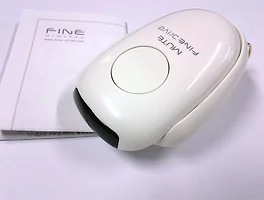특정 길이 이상이면 width 값을 리사이즈 시킵니다.
원리는 간단합니다. 파일 업로드 시키는 페이지에서 콜백 페이지로 던질 때 이미지 가로 사이즈도 같이 던져 줍니다.
받는 쪽에서 이 값을 호출해서 이미지 데이터를 에디터에 뿌릴 때 사이즈 조절해서 뿌려 주도록 하면 됩니다. ^^
탭스 업로드.asp
Dim Upload, UploadFile
Set Upload = Server.CreateObject("TABSUpload4.Upload")
...
...
f_url = "http://file.megafile.net/SmartUpload/2013/img/" & rtnSaveName
callback_func = Upload.Form("callback_func")
Set Upload = Nothing
SET fso = Nothing
response.Redirect("http://"& callHost &"/SmartEditor2/quick_photo_uploader/popup/callback.html?nWidth="& UpForm.ImageWidth & "&callback_func="& callback_func &"&bNewLine=true&sFileName="&SaveName&"&sFileURL="&f_url)
hp_SE2M_AttachQuickPhoto.js
$ON_SET_PHOTO : function(aPhotoData){
var sContents,
aPhotoInfo,
htData;
if( !aPhotoData ){
return;
}
try{
sContents = "";
for(var i = 0; i <aPhotoData.length; i++){
htData = aPhotoData[i];
if(!htData.sAlign){
htData.sAlign = "";
}
if (htData.nWidth > 600) {
pWidth = 600
} else {
pWidth = htData.nWidth
}
aPhotoInfo = {
sName : htData.sFileName || "",
sOriginalImageURL : htData.sFileURL,
bNewLine : htData.bNewLine || false,
nWidth : pWidth
};
sContents += this._getPhotoTag(aPhotoInfo);
...
...
_getPhotoTag : function(htPhotoInfo){
var sTag = '<img src="{=sOriginalImageURL}" title="{=sName}" width="{=nWidth}">';
'Developer Diary > ASP' 카테고리의 다른 글
| ASP로 웹사이트 구축이 된 대표적인 기업 (0) | 2013.07.20 |
|---|---|
| jQuery를 이용한 우클릭 방지 (0) | 2012.03.08 |
| [해결] ASP.NET 잠재적 위험이 있는 Request.Form 값을 발견했습니다. (2) | 2011.11.10 |
| Request.Form과 Request.QueryString의 차이에 대해 (0) | 2010.07.04 |
| 한글 깨짐 현상 해결 (0) | 2010.06.26 |